How Does Google See Your Website?

Google looks through your website in a few ways. Google runs a few tests (which I will show you how to run your self), Google "scrapes" your website looking at all the words you have and stores them so they know how to connect who searches for your services. They do a deep dive into how your website is structured and makes sure that it is accessible and formatted correctly behind the scenes, they make sure your website loads quickly and they make sure that your website follows best practices.So how can you check these things yourself? Easy! Google gives us the tools to be able to find out.
Here's how step by step:
1. Go to your website
2. Press F12
3. In the new menu press ">>" at the top and go to Lighthouse

Now you have 2 choices, want to check mobile version or your desktop version?
4. Once you choose, press 'analyze page load' and wait about a minute
This will give you 4 scores to look at; Performance, Accessibility, Best Practices, and SEO.Try to improve these! Google gives you some specific albeit sometimes very technical answers on what you can improve. But some of them are very basic, like use smaller images! Convert your images to WebPs. Give alternative names to your your images and links!
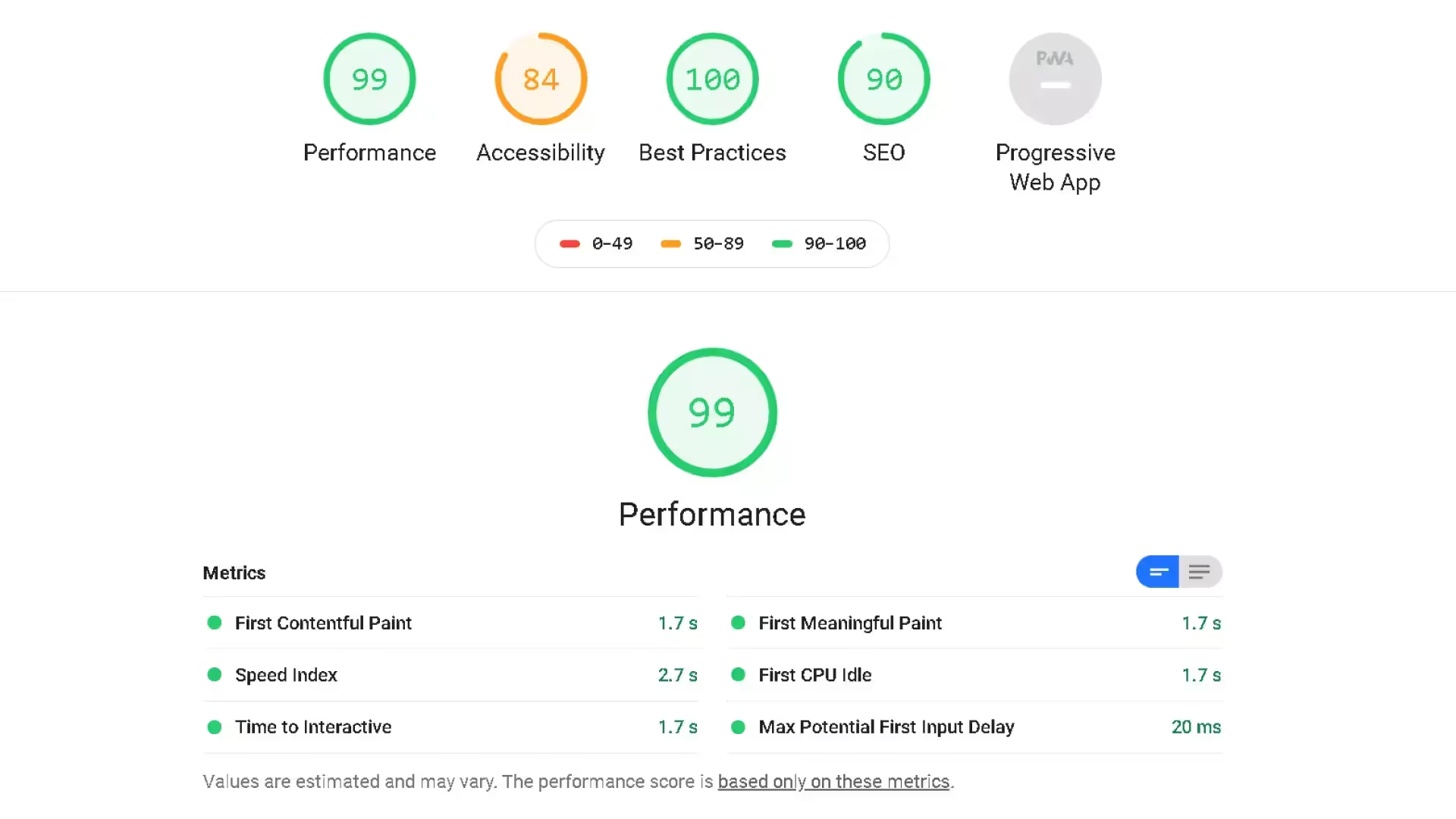
Got Questions on your results? Send us a message!



