How to Forward a URL to A different Domain: A Guide for Jolly Web Consulting Clients

Forwarding a domain might seem like a daunting task, but it's actually quite straightforward. All you need to do is follow these simple steps to transfer your domain to hayden@jollywebconsulting.com.
Step-by-Step Guide
1. Log In to Your GoDaddy Account
First things first, log in to your GoDaddy account.
2. Navigate to the waffle iron menu and click domains
Once logged in, click on the waffle iron menu in the top left corner and click "domains".
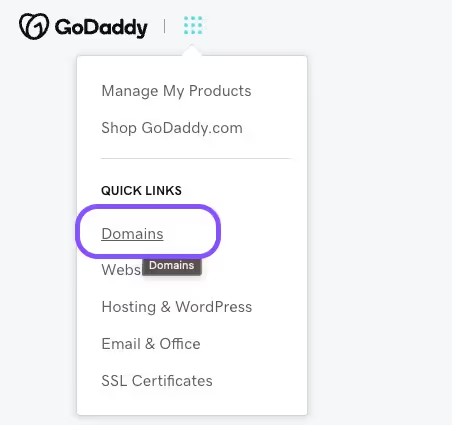
3. Choose your domains
Select the square box next to any domains you wish to forward so if anyone tries to go to that URL, they will end up where you want them to go.
4. Navigate to forward
In the bottom of your screen, press the shish kebob menu with the label "more" and press "forward"
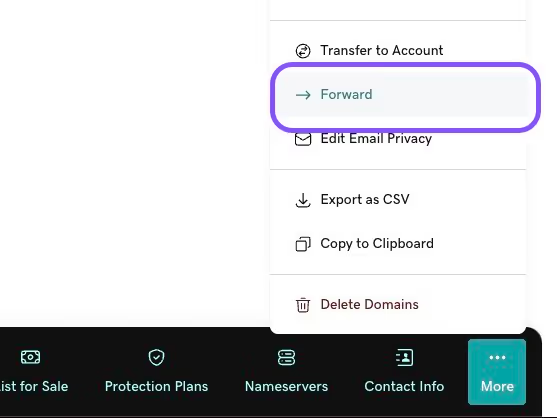
5. Enter Destination URL
In the spot for destination URL, enter the URL you wish to forward to.
ie. JollyWebconsulting.com
6. Use Permanent (301)
For the domain contact information, select 'Do not change'.
7. Confirm and Submit
Review all the details and click 'Confirm and Submit' to initiate the transfer.

Why Forward Your Domain to With a 301 Redirect?
301 Redirect:
- SEO Benefit: Transfers almost all link equity to the main domain, consolidating SEO value.
- User Experience: Consistent branding and easier navigation.
- Search Engine Clarity: Helps search engines understand the permanent move, reducing duplicate content issues.
Masking Redirect:
- Confusing UX: Users see one URL while interacting with another, which can be confusing.
- SEO Issues: Search engines might consider it deceptive, affecting rankings.
Temporary 302 Redirect:
- Temporary: Tells search engines the move is temporary, so they won't pass on the full link equity.
- SEO Fragmentation: Spreads SEO value across multiple domains instead of consolidating it.
So that's why we use a Permanent 301 Redirect; because using a 301 redirect is more beneficial for long-term SEO and user experience.
Feel free to reach out to us at info@jollywebconsulting.com for any queries or assistance. We're here to make the process as seamless as possible for you.



